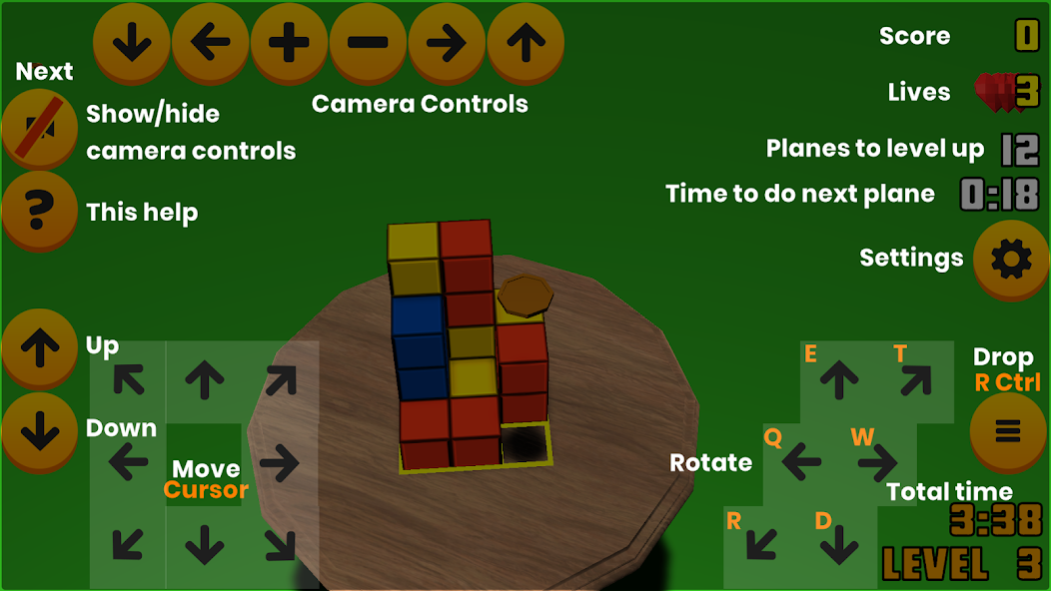Real Tetrix 3D 1.07
Free Version
Publisher Description
✔ GAMEPLAY
★ Planes: try to drop the blocks in order to fill a full plane or 2 or more. Be aware you have a time to do the next plane.
★ Levels: at the beginning you can play the first 3 levels. Unlock the rest to play really awesome big grid. 22 levels availables reaching massive grid board of 12x12 cells.
★ Level up: complete the minimun number of planes to do. Each level has a maximun time to accomplish this objetive.
★ Block: you can move horizontal and vertically and rotate the actual block in order to drop it in the right place. You can also pass through other dropped pieces.
★ Score:
- each plane done More points for getting 2 or more planes in a row
- extra planes done after the minimun objetive reached add much more points
- each block dropped depending on its size and difficult
- points will increase with the level.
★ Lives: start with 3 lives.
★ Power Ups: when availables in the level you will get rewards by making planes with then
- Coins of bronze, siver and gold: get extra points
- Heart: get extra life
- Hourglass: get extra 10 seconds to make the next plane and 30 extra seconds to level up
★ Game Over: each time the time to do next plane or the time to level up expires you will lost a life. In case no more lives left the game ends.
★ Collisions: when you are moving/rotating the block the colour will become darker if collision is detected or the block is out of the grid. In this situation the block can not be dropped.
★ More different blocks than original version
★ Shadow: the block have a shadow right below it to orientate you about its position
✔ LEADERBOARDS
★ LeaderBoard: all players top high scores.
★ LeaderBoards by level: all players top high scores by level.
✔ ACHIEVEMENTS
Be rewarded for completing the challenges set by the game:
★ points
★ do planes
★ do sets of 2 planes at once
★ do sets of 3 planes at once
★ do sets of 4 planes at once
✔ BLOCK CONTROLS
★ Move: in the LEFT SIDE of the screen touch & move finger in the direction you want to move the block
★ Rotate: in the RIGHT SIDE of the screen touch & move finger to rotate the block in different axes
✔ INFO/CONTROLS ON SCREEN
Rigth side from top to bottom
★ Score
★ Planes to do
★ Setting
★ Block up
★ Block down
★ Time to do next plane
★ Time to level up
★ Level
Left side from top to bottom
★ Next block: on left upper corner you can preview it
★ Show/hide Camera controls:
Move Camera: left, right, up, down, near, far
★ Help (?): screenshot with instructions
★ Get rewards by watching an Ad
★ Drop the block down
✔ SETUP
★ Level: setup a play grid
- from 1........ 2x2 (very easy)
- up to 15.....16x16 (enormous!)
★ Difficulty: from easy to hard.
★ Background: choose to play with textured or clean blue background
✔ SAVE/LOAD
★ Save: you can store the actual state of game
★ Load: you can restore the game state previously saved
✔ RECORDS
★ High score obtained
★ Max level reached
✔ SUPPORT: I will attend your questions on my email: reslava@gmail.com. I have many ideas to improve the game experience.
Thanks & Enjoy!
About Real Tetrix 3D
Real Tetrix 3D is a free app for Android published in the Puzzle & Word Games list of apps, part of Games & Entertainment.
The company that develops Real Tetrix 3D is Rafael Eslava. The latest version released by its developer is 1.07.
To install Real Tetrix 3D on your Android device, just click the green Continue To App button above to start the installation process. The app is listed on our website since 2022-02-09 and was downloaded 2 times. We have already checked if the download link is safe, however for your own protection we recommend that you scan the downloaded app with your antivirus. Your antivirus may detect the Real Tetrix 3D as malware as malware if the download link to com.Buenrato.RealTetris3D is broken.
How to install Real Tetrix 3D on your Android device:
- Click on the Continue To App button on our website. This will redirect you to Google Play.
- Once the Real Tetrix 3D is shown in the Google Play listing of your Android device, you can start its download and installation. Tap on the Install button located below the search bar and to the right of the app icon.
- A pop-up window with the permissions required by Real Tetrix 3D will be shown. Click on Accept to continue the process.
- Real Tetrix 3D will be downloaded onto your device, displaying a progress. Once the download completes, the installation will start and you'll get a notification after the installation is finished.